Overview
This tutorial will show you how to upgrade your SSO experience and security with the Vouch Identity Platform. The example we will use is an integration with Microsoft Entra.
In general Vouch Identity Platform architecture looks like the following:
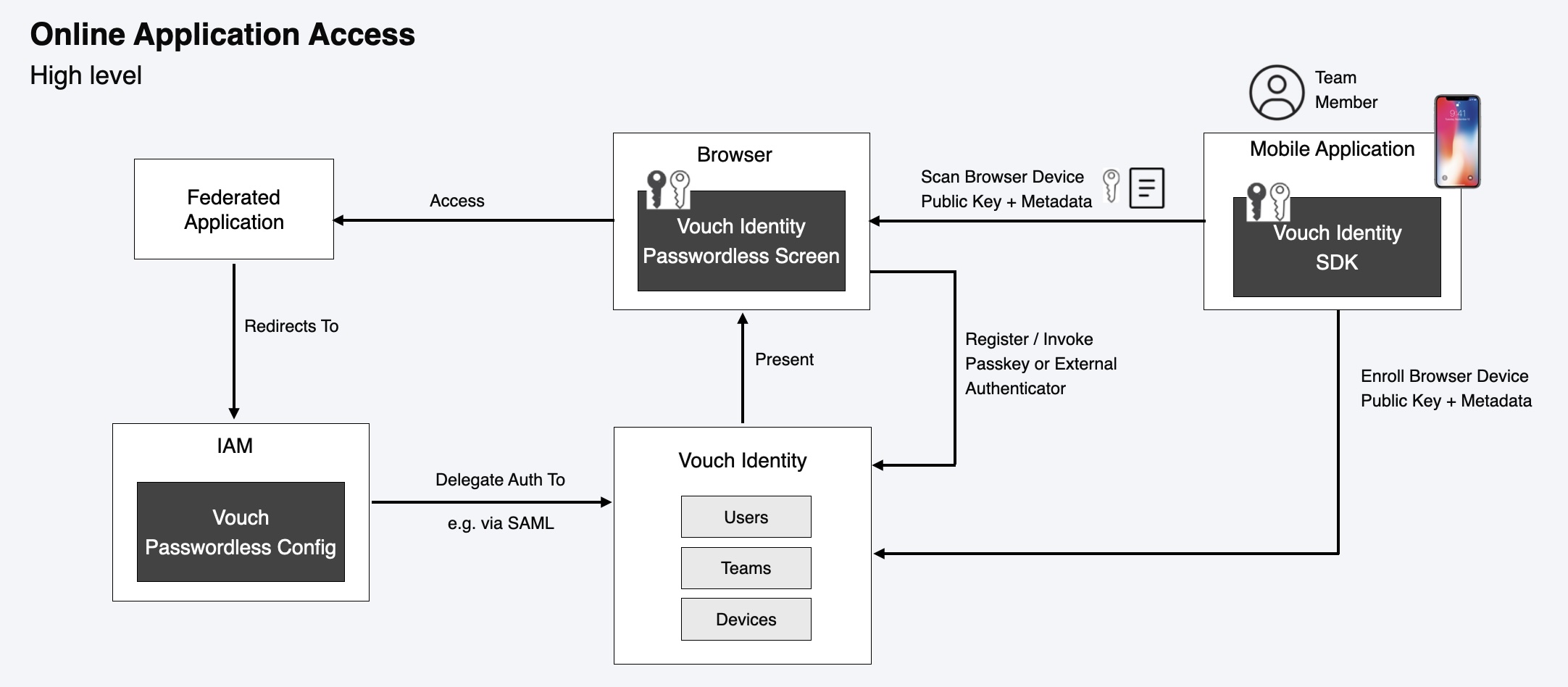
In this example, the IAM will be Microsoft Entra and the federated application we will access is Microsoft Teams. First you will need an organization registered in the Vouch Identity Platform. To do this ... TBD Self Sign Up. Next you will need to have your initial user download the Vouch Identity mobile app from the App Store or Google Play store and on-board the organization. To setup your Microsoft Entra IAM to delegate to the Vouch IDP, follow the steps in the SAML - Microsoft Entra Guide. The initial user can on-board other admins to the organization and also other employees. TBD genesis user flow. See the on-boarding of a team member here:
Now that the IAM is delegating to Vouch, and you have a user on-boarded to your team - you can test the access to the federated application by entering the link to the application in your browser.
TBD Side by Side Video of the SSO to Teams - placeholder of old version